Working from home tips: David Lee, CPD Online College

Laptops are convenient because they are so portable, allowing your to work from anywhere. However, “working anywhere” can take its toll on your body if it compromises your posture. Working from the bed or sofa are not the best options for your back, neck or eyesight, as David Lee points out. Here are some of David’s other top tips for working from home:
1. Make a separate office space
If you are lucky enough to have a spare room, designating this as your office will help you focus on work, rather than be tempted to multi task and do household chores at the same time. In addition it will tell you, and the other members of your household that you are now at work and are not to be disturbed.
2. Make sure your laptop is at the correct height
It’s fine looking at your laptop for your own leisure on the sofa or in bed but not when you are trying to work. For long term periods of use, your feet should be flat on the floor and your screen level with your eyes so you don’t have to stoop. The keyboard should be straight in front of you when typing. A laptop stand is the best option and you can order these online. Failing that, try supporting your laptop on books or another support so that it is at the optimum comfortable height. Doing this will avoid strain and potential back problems.
3. Stick to office hours
If you can stick to office hours, it will help you manage your home / work balance but of course if you do have small children this is not always possible, especially if the childcare is your sole responsibility. You may find that working in the evenings, early mornings or when the children are occupied or sleeping is the best time to catch up on work. With children you need to be flexible and all employers will understand this. Suggest that contact is done by email rather than taking phone calls and video calls.
David Lee is the Manager of CPD Online College.
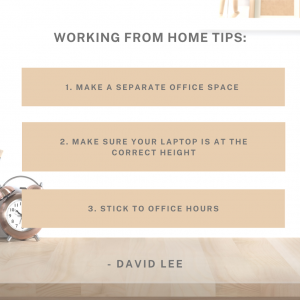
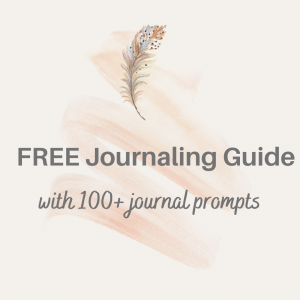
Leave a Reply