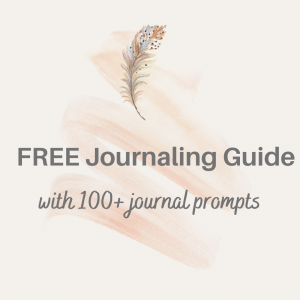To-Do List tips: How to use your To-Do list to prioritise and maximise your time
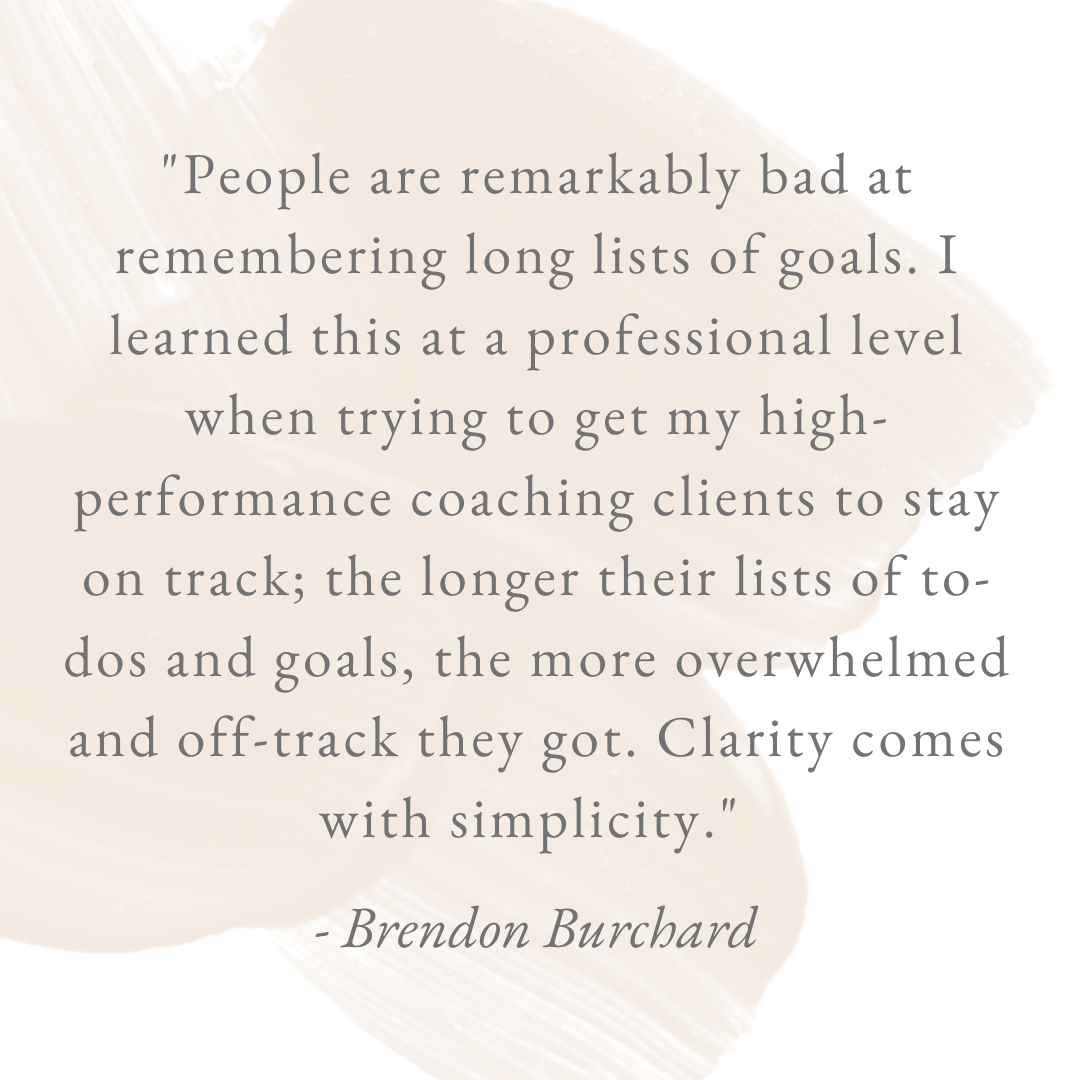
I use a To-Do List every day, and I think I can safely assume most people use a list in some form or another to help them remember and prioritise tasks. There’s no doubt a To-Do list is a valuable tool for staying organized and managing your tasks effectively. But have you ever wondered if you’re getting the most out of your To-Do List, or if there was a way you could make a list more effectively? In this post, I will break down my top To-Do List Tips to help you prioritise and maximise your time in a way that works best for you.
First-up, before you even consider your To-Do list, I want you to consider Warren Buffet’s 5/25 rule. This rule states that you write down 25 goals you want to achieve in life. Next, you select your five most important goals, then cross out the other 20 goals that are not as important as this top five. You proceed to focus on the five goals you have selected. But here’s the most important bit: you must not look at the other 20 goals you crossed off your list again (or at least until you have achieved this top five).
Why? Because the moment you consider any other goal not on your top five list, you lose focus and dilute the potency of your efforts. I think this is one of the things I struggle with most when I set goals or make To-Do lists, so if you’re like me, hopefully this strategy will help you maintain focus when you’re setting your goals or writing your To-Do List.
Ok, let’s get back to the process of creating your To-Do List.
First up, I recommend you:
1. Find the format that works for you
I find most list makers are divided between physical and digital tools when it comes to their To-Do List. Firstly, determine which camp you belong to, and then you can decide which tool will work most effectively for you. I actually like to work with a combination of digital and physical lists. I like to use the Notes function on my phone to capture tasks when I’m out and about. However, I use a physical journal or notebook when I’m at my desk to create my list for the day ahead, and determine my MITs (Most Important Tasks).
If you belong to the digital camp, what device do you like to use? If you’re using your phone, do you use the Notes app, or a specific To-Do List app such as Todoist? There are a number of To-Do List apps available if you want something more advanced than your Notes App.
In regard to physical lists, you can use anything from a scrap of paper to a notepad or journal, or even a whiteboard. I’m a big fan of stationery, and enjoy playing around with different physical options to capture my To-Do List.
Whatever tool you use, sometimes it is beneficial to try something new, such as a new app or journal, as this will give you a different perspective and might encourage you to work through your tasks in a new way.
Next, I want you to
2. Capture Everything:
Sometimes there are so many things we need to do or capture on our To-Do List that we begin to feel overwhelmed. The easiest way to alleviate this feeling of overwhelm is to do a brain dump. Don’t censor what you write down, or worry about prioritising or organising your list yet – just get it out. Items on your list may include: tasks and responsibilities you need to manage, such as work-related tasks, personal chores, errands, and any other commitments.
Next we’re going to
3. Prioritise Tasks:
Stephen Covey once wisely said: “Most of us spend too much time on what is urgent and not enough time on what is important.”
After capturing all your tasks, you can begin to prioritise them. This is where the benefit of a To-Do List comes into its own.
I like to use different lists for different tasks, i.e. one list for work tasks and another list for personal tasks. However, I will draw tasks from both lists if they are urgent and need to be completed during the week. Otherwise, I usually attend to the personal list after work or on the weekends.
You can use different methods like the Eisenhower Matrix, which categorises activities into four quadrants, including: important and urgent, important but not urgent, not important but urgent, and not important and not urgent. You can also number tasks, or use labels like “urgent” and “important.” These strategies will all help you to focus on what needs your immediate attention.
4. Create a ‘Don’t-Do’ List
I once had a coach who encouraged me to create a ‘Don’t-Do’ List. While this initially seemed like a counter-intuitive exercise, it was actually really helpful. I was writing my book at the time, and wanted to complete the first draft by the end of the year (I had three months). I was feeling overwhelmed by the weight of work and family commitments, in addition to completing this project. My Don’t-Do List was a list of all the things that didn’t contribute to completing my book, or that could be put off until after finishing that first draft.
Once I started making the list, I was surprised at how many items fell onto it. I also felt relieved knowing I had captured these tasks, and even though I didn’t plan on doing anything with them immediately, I could act on them after the draft was complete, if they were still relevant. I still use this strategy today when I’m working on large projects, or feeling overwhelmed.
5. Be Realistic:
Be realistic about what you can accomplish in a day. Overloading your To-Do list can lead to stress and frustration. This is something I personally struggle with. I write long To-Do Lists and become frustrated when I don’t achieve everything on my list, especially if other things unexpectedly pop into my day. The best strategy I have discovered to overcome this is to identify your top 3 MITs (Most Important Tasks). These will get my full attention until I complete them. Once I’ve knocked these off my list I feel like I’ve won the day and I am free to focus on other tasks on my list.
If you’re using a physical list, you can highlight or underline your MIT’s to ensure they stand out. I love using Post-It notes for MIT’s. I simply write my three MIT’s on a Post-It note and stick it on top of my daily list. I don’t allow myself to remove that Post-It to see the other items on my list until the three MIT’s have been completed. It is SO satisfying scrunching up that little Post-It and throwing it in the bin when all these tasks have been completed!
6. Break Tasks into Smaller Steps:
As with the above point about being realistic with what we can achieve in a day, this rule also applies to the tasks we’re adding to our To-Do List. Some tasks can take a long time to complete, for example, writing a book. If you added this one item to your To-Do List, it could happily sit there for years, and you would feel discouraged you hadn’t completed it. In the same way we break down goals into small tasks, make sure you’re breaking your To-Do’s down into smaller action steps.
With the writing a book example, a To-Do List item could be: “Write 500-1000 words per day”, or create a social media account to start building an audience for your forthcoming book. Avoid overwhelm by identifying those larger or more complex tasks, and break them down into smaller, actionable steps. This makes your To-Do List easier to get through.
7. Set Deadlines:
Be sure to assign deadlines or due dates to tasks when applicable. This helps you manage time-sensitive items effectively. This is where a digital list with pop-up reminders can be helpful, but reviewing and rewriting your list daily and weekly will help you meet deadlines.
8. Use Categories or Projects:
As I mentioned earlier, I like to create separate lists for different types of tasks, such as “Work,”, “Personal,” or “Home,” but you can also create specific lists for special projects, such as writing your book. This large project certainly justifies a list of its own so you can break down each of the steps in the process. The task isn’t just writing the book. You will also need to consider the entire end-to-end process from writing to editing, publishing, marketing, etc. and capture each step on your To-Do List.
9. Review and Update Regularly:
I personally like to review my To-Do List daily and weekly. This helps me keep on track with what I need to achieve each day, and be prepared for what’s coming up in the week ahead. I can then schedule my time and calendar accordingly.
I also like to periodically cross-check my To-Do List against my goals to ensure the tasks on my list reflect the goals I’m striving to achieve. Sometimes life can get in the way and before you know it, weeks go by, and none of the items on your list are moving you closer to your goals. Regular reflection time is key to keeping you on track.
10. Time Block Tasks:
It is important to consider how much time each item on your list will take to complete. You can even allocate a time limit next to each task to ensure you have enough time to complete everything on our list. Time blocking is another tool you can use to allocate specific time blocks for tasks on your list. This helps you allocate your time more effectively and ensures important tasks get the attention they deserve. For example, I like to do my ‘deep thinking’ work such as writing first thing in the morning when my mind is freshest, so I will time block the first two hours to writing. I might work on a couple of different projects during each time block, such as writing a blog post, followed by writing an outline for a podcast. The key is that these tasks require similar skills and a similar level of focus.
Following this time block, I may then allocate a 30-minute time block to checking and responding to emails. Time blocks can be of any length, but the benefit of time blocking is that you are grouping similar tasks, and doing them at the time of day best suited to your cognitive function and daily rhythm.
11. Tick Off Completed Tasks:
As you complete tasks, mark them as done. In my opinion, this is the most satisfying thing about at To-Do List! Checking off tasks provides a sense of accomplishment and helps you see your progress.
12. Use Reminders:
I love using a physical list, but I still use my phone to set reminders for deadlines of important tasks and appointments. The benefit of using a digital app is that you can set reminders for important tasks or deadlines to ensure you don’t forget them. However, I would still recommend checking your list regularly to avoid surprises by allowing enough time to complete the task before the deadline.
13. Be Flexible:
Unexpected things sometimes come up. Be flexible and willing to adjust your To-Do list when necessary. It’s okay to reprioritise if urgent matters arise. I also like to plan a little ‘white space’ into my day where possible so I have a buffer and can take care of any of these things as they arise.
14. Celebrate Achievements:
Often we’re so focused on ticking off a task and moving onto the next one that we fail to take a moment and celebrate our wins. Be sure to acknowledge your achievements, no matter how small. Celebrate your successes to maintain motivation and a positive mindset before jumping into the next task.
15. Delegate When Possible:
If you have tasks that can be delegated to others, consider doing so to free up your time and focus on more critical responsibilities. This can be done at home too. There will be times when you need everyone to step-up and help out a little more. Communicate clearly with family members about what you need help with and get them to rally around you when you need it. This works both ways too, and I’m sure you’ll return the favour when they need your help.
16. Practice the Two-Minute Rule:
If a task can be completed in two minutes or less, do it immediately rather than adding it to your list. This is one of my all-time favourite productivity hacks, and I should practice it more consistently.
The other day I noticed the toilet paper needed restocking in our ensuite. We had plenty of toilet paper in the other bathroom, and all I needed to do was go and get it. BUT it took me three trips to the bathroom before I relented and restocked the loo paper. In the meantime, the thought that I needed to go and get those rolls of paper kept popping into my head, consuming precious brain space that could have been dedicated to something else. Just do the thing so you can forget about it and move onto the next thing!
I also like to allocate specific pockets of time during the day for these little jobs, which might include: texting someone back, calling up to make an appointment, paying a bill, or quickly ordering something online. I’ll use the ten minutes I have while I’m waiting for my children at school pick-up to do these little jobs – you’ll be surprised at how many you can get done in ten minutes!
You could also dedicate a longer block of time during the week to the ‘little’ jobs. Author Gretchen Rubin has a weekly dedicated time she calls Power Hour. She uses this time to complete the niggling jobs she’s been putting off, such as clearing out a cupboard, getting started on a project or finishing one off. Power Hour is a great way to time block little tasks.
Finally, don’t lose sight of the purpose of creating a To-Do List in the first place, which I think for most people is to get everything done so you can enjoy more free time. Design your To-Do List to help you:
17. Maintain Balance:
Ensure your to-do list includes a balance of work, personal, and self-care tasks. Don’t neglect your well-being in the pursuit of productivity.
Remember, there is no “right” or “wrong” way to do a To-Do List. A list is a tool to help you manage your tasks, not a source of stress. Use it as a guide to prioritize your responsibilities and stay organized, and don’t be too hard on yourself if you can’t complete everything on the list every day. Hopefully these suggestions have given you a foundation to create lists you can adjust and adapt as needed to suit your needs, and lifestyle.
I’ll leave you with this quote from James Clear:
“Be ‘selectively ignorant’. Ignore topics that drain your attention. Unfollow people that drain your energy. Abandon projects that drain your time.
Do not keep up with it all. The more selectively ignorant you become, the more broadly knowledgeable you can be.”