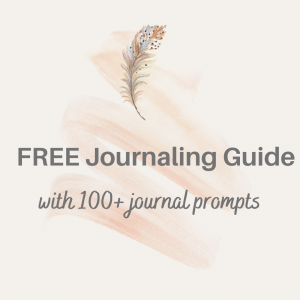Create Order Tip #5: Get detailed

I recently had an appointment with a business I hadn’t been to before, so needed to plug the address into my GPS. When I went to find the company address, do you think I could find the email it was on? No.
The company name was an acronym that I couldn’t remember, so googling the their name was proving challenging too. In the end, finding the address took me over 5 minutes, which was the difference between being early and cutting it fine for being on time.
I have now decided that when I make an appointment at a place I haven’t been to before, I will add the address to the notes section in the appointment entry on my phone. It’s much easier to pop this detail in when I have the email confirming the appointment in front of me, rather than hunting for it right before I need to leave before the appointment, which makes me feel flustered.
This practice could also be used for adding in other details, such as the name of the person/s you are meeting, as well as any materials or documents you need to bring to the appointment.
Making a note of these little details will save you time and create a sense of order around your meetings and appointments, ensuring you arrive prepared and on time.